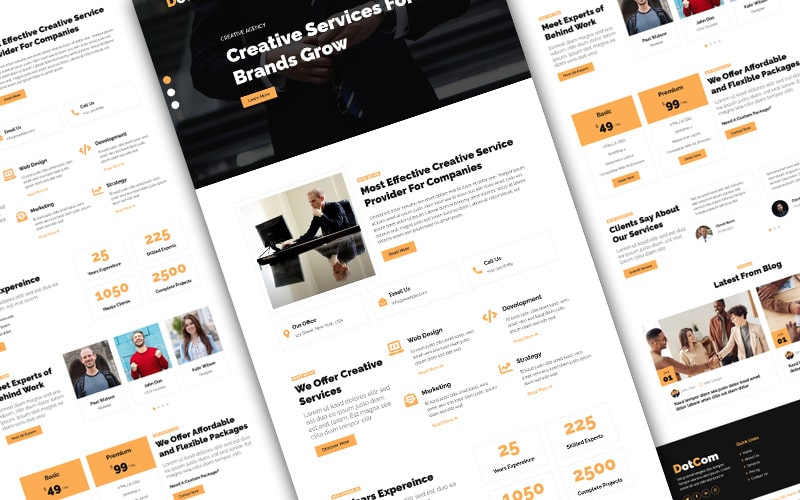In this blog, we will build a simple comment system in React where users can add, view, and delete comments. This system will not persist data on a server but will store data locally within the app for demonstration purposes.
Steps to Implement a Comment System in React
- Set Up React App:
First, create a new React application using Create React App.
npx create-react-app react-comment-system
cd react-comment-system
npm start
- Create Comment Component:
We’ll create aCommentAppcomponent to manage adding, displaying, and deleting comments. - Build the Comment Form:
We’ll add an input field and a submit button to allow users to add comments. - Display Comments:
We’ll display the list of comments entered by the user below the form. - Delete Comments:
We’ll allow users to delete comments from the list.
Code Implementation
- App.js:
This is the main component where we will implement the comment system.
import React, { useState } from "react";
function App() {
const [comments, setComments] = useState([]); // State to store comments
const [commentText, setCommentText] = useState(""); // State for new comment
// Handle the change in the comment input field
const handleCommentChange = (e) => {
setCommentText(e.target.value);
};
// Handle the form submission
const handleCommentSubmit = (e) => {
e.preventDefault();
// Add the new comment to the list
if (commentText.trim() !== "") {
setComments([...comments, { id: Date.now(), text: commentText }]);
setCommentText(""); // Clear the input field after submission
}
};
// Handle deleting a comment
const handleDeleteComment = (id) => {
setComments(comments.filter((comment) => comment.id !== id));
};
return (
<div className="App">
<h1>React Comment System</h1>
{/* Comment Form */}
<form onSubmit={handleCommentSubmit}>
<input
type="text"
value={commentText}
onChange={handleCommentChange}
placeholder="Enter your comment"
/>
<button type="submit">Add Comment</button>
</form>
<h2>Comments</h2>
<ul>
{comments.map((comment) => (
<li key={comment.id}>
<p>{comment.text}</p>
<button onClick={() => handleDeleteComment(comment.id)}>
Delete
</button>
</li>
))}
</ul>
</div>
);
}
export default App;
Explanation of Code
- State Management:
comments: Holds the array of comments. Each comment is an object with atextandid.commentText: Stores the text entered in the input field.
- handleCommentChange:
Updates thecommentTextstate whenever the user types in the input field. - handleCommentSubmit:
- Adds a new comment to the
commentsarray when the form is submitted. - Uses
Date.now()as the uniqueidfor each comment to help with rendering and deleting.
- Adds a new comment to the
- handleDeleteComment:
Filters out the comment with the matchingidwhen the “Delete” button is clicked. - Rendering the Comments:
- We map over the
commentsarray to render each comment and display the “Delete” button next to it.
- We map over the
Styling (Optional)
For better presentation, you can add simple styles in App.css:
.App {
text-align: center;
padding: 20px;
}
input {
padding: 10px;
width: 300px;
margin-bottom: 20px;
}
button {
padding: 10px;
margin-left: 10px;
}
ul {
list-style-type: none;
padding: 0;
}
li {
background: #f4f4f4;
padding: 10px;
margin-bottom: 10px;
border-radius: 5px;
}
button {
background: red;
color: white;
border: none;
border-radius: 5px;
cursor: pointer;
}Testing the Comment System
- Add a Comment:
- Enter a comment in the input field and click “Add Comment.”
- The comment will appear in the list below the form.
- Delete a Comment:
- Click the “Delete” button next to a comment, and it will be removed from the list.
Conclusion
We’ve successfully implemented a simple comment system in React where users can:
- Add new comments.
- View the list of comments.
- Delete comments from the list.
This comment system uses React’s useState hook to manage the state and updates the UI based on the changes in the state. It’s a basic implementation and can be enhanced by adding features like edit functionality, server-side persistence with a backend, or even user authentication.